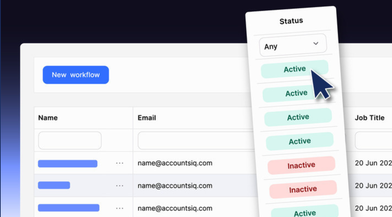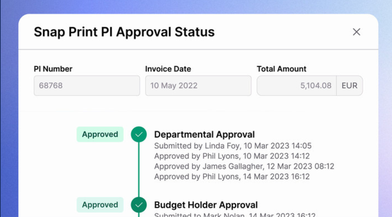Are you looking to future-proof your finance operations? Automation could be the key. Empowering finance professionals at every level, it frees up time across the team for deeper analysis, enabling them to provide the insightful input that business leaders require to make informed decisions. Here are the key accounting tasks we believe should be fully automated in order to take your mid-market business to the next level of growth.
Tasks ripe for automation:
1. Accounts payable: Document scanning and digital storage can eliminate paperwork and significantly reduce manual processing, making invoice management faster and more accurate.
2. Expense management: A mobile expenses app can streamline the expense claim process, allowing employees to submit and track expenses on the go, reducing the administrative burden.
3. Data integration and accuracy: A cloud-based system that integrates with other business systems can minimise data re-entry and errors, ensuring a seamless flow of accurate information.
4. Bank feeds: Automated bank feeds streamline reconciliation by syncing transactions with the accounting system in real-time. This reduces manual data entry, minimises errors, and speeds up reconciliation, allowing finance teams to focus on higher-value tasks. The result is a more efficient and reliable financial management process that supports timely decision-making.
5. Management reporting: Advanced analysis tools and customisable dashboards enable targeted reporting and data filtering by criteria like projects or departments. This automation enhances decision-making by streamlining trend identification, reducing manual sorting, and improving overall financial management efficiency.
6. Consolidated group reporting: Automated consolidation reporting software simplifies the month-end process, reducing the time and effort required for accurate group financial statements.
7. Payroll processing: Integrating payroll software ensures timely and accurate salary disbursements, tax calculations, and compliance with local regulations, reducing manual errors and saving considerable time.
The impact of automation: Why is automation so beneficial for finance professionals?
Automation is more than just a buzzword in the accounting and finance world. It can be the differentiator for organisations striving to balance human expertise with technological advancements amid rapid change. Those who embrace automation will be better positioned to optimise efficiency and retain talented individuals.
For junior professionals, automation means less time spent on mundane, repetitive tasks and more time for strategic thinking and career development.
For senior finance leaders, it brings higher accuracy, enhanced decision-making capabilities, and the opportunity to focus on growth and innovation.
For businesses, automation translates to improved operational efficiency, error-free analytics, and real-time insights that drive better decision-making. This is particularly impactful for mid-market businesses, where resources are often limited, and efficiency can be a significant competitive advantage.
With automation, finance professionals can expect:
- Increased productivity: Automated processes free up time for more valuable activities, such as strategic planning and analysis.
- Enhanced accuracy: Reduced manual entry means fewer errors, leading to more reliable financial data.
- Career advancement: With routine tasks handled by automation, finance professionals can develop skills in more complex and rewarding areas.
Find out more about finance automation. Download our guide ‘Tech-driven finance for smarter growth’.
You'll learn: - How to select a finance system that’s a good fit for your business
- Building your automated workplace and onboarding a new system: capture, processing, reporting and the impact of AI
- Steps to automating your finance function