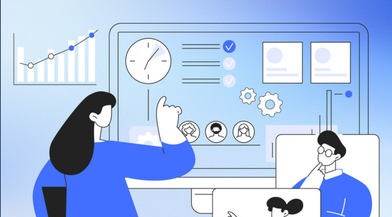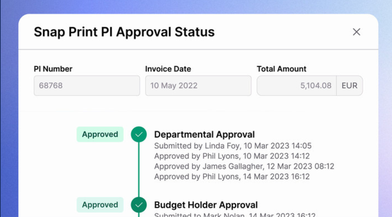For two years we’ve logged-in, Zoom-waved and posted our questions in the Chat. Now, there’s more focus on creating safe, in-person experiences, such as conferences, tradeshows and sociable meet-ups. If your teams have the green light to start re-connecting in-person, then mobile workflow approvals tools can help them maximise those business networking opportunities.
The pandemic highlighted the need for all teams (not just finance) to be able to tap into information from anywhere, and at any time. Whether you’re working off-site, meeting clients or travelling, our hybrid working world demands mobile accessibility. Mobile apps are a great tool to make your accounting processes more efficient and seamless.
Three ways AccountsIQ’s mobile workflow approval and expenses app makes life easy
1. Direct link to your core AccountsIQ Cloud accounting platform
This seamless integration means you can:
- Approve or reject purchase orders and invoices quickly and easily from anywhere, using your mobile
- Choose to receive push notifications telling you when there is something to approve, or to notify you when your expenses claim has been approved (or rejected)
- Edit previously submitted expenses claims
- Spot any issues and know what’s waiting for your approval, without scrolling through an email inbox full of approval requests or queries
2. Stay in control with a searchable audit trail
You’ll have a workflow history of all previous approval/rejection records and approval tasks for actioning, in one central location. This enables you to:
- Review the original order/invoice document or any other scanned attachment files
- See the full invoice details (including GL coding)
- See all associated notes and budget details before making expenditure approval decisions
- Add your own notes to the approval/rejection process to explain your decisions to users.
3. Set up employees as users for easy expense claims
The app is easy to set up and navigate. Even team members who don’t normally use accounting software find it intuitive. For example, you can set up any number of employees as users so they can seamlessly and securely enter their expenses claims, without needing access to other parts of the system.
“The whole team uses the AccountsIQ expenses app. They like that they can sit in a restaurant and just take a photo of the bill, upload it and it’s done.” Jeremy Paul, CFO at Queen’s Park Equity.
Watch our 1-minute explainer video: ‘Employee expenses app overview’.
Employee Expense App Overview - AccountsIQ (21.0) - YouTube
Get your whole business working smarter, not harder
It’s time to move on from paper-based processes or attaching scanned documents to emails. Workflow approval apps help your finance team to be more efficient. But the benefits aren’t limited to finance.
When teams across the business can access certain parts of the finance system you can spread the workload, accelerate processes and be more responsive to customers. Lite business users can view customer and supplier information, so they don’t need to email finance. It also means they don’t get caught up in fraught and time-consuming issues, such as dealing with suppliers not being paid on time.
Get started with mobile accounting
AccountsIQ’s collaborative accounting software includes a workflow approval and expenses app which works as part of the main AccountsIQ Cloud accounting platform (not as a standalone app).
- If you’re already an AccountsIQ customer and want to use this app, you can download it from the App store. Please note: your company must also have ‘Workflow Approval’ enabled as a feature.
- If you’re not yet an AccountsIQ customer, you can find out more about our Financial Management Software or request a demo from one of our accounting experts.
Find out more about digital finance
Download this Quick Digital Wins for Finance Teams report by AccountsIQ’s COO, Darren Cran. It outlines three quick digital wins you can implement now to drive efficiency. The report also includes real life stories from finance directors and a 7-step diagram to transforming your finance function.